A bit of friendly competition is good right? Want to see all of the content your competitors are sharing across their Instagram & Facebook ads?
Alright – put your balaclava on and activate stealth mode.
How to view your competitor’s ads
STEP ONE
Go onto your competitor’s Facebook Page on your computer and scroll down to this section :
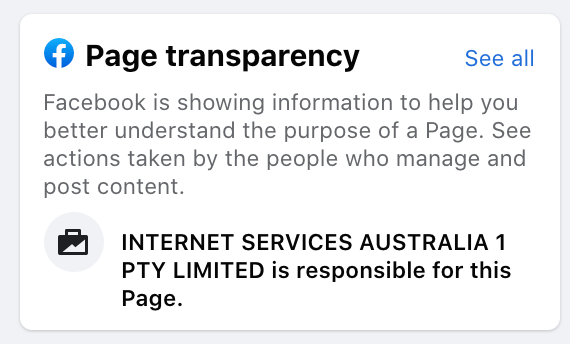
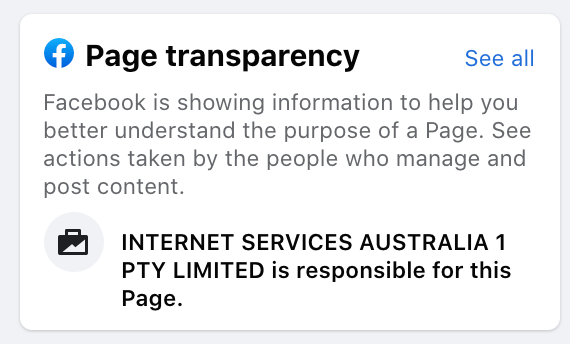


STEP TWO
Click See All which will open a popup. Scroll down within this popup so you can see the “Go To Ads Library” button. Ooooo we feel naughty!
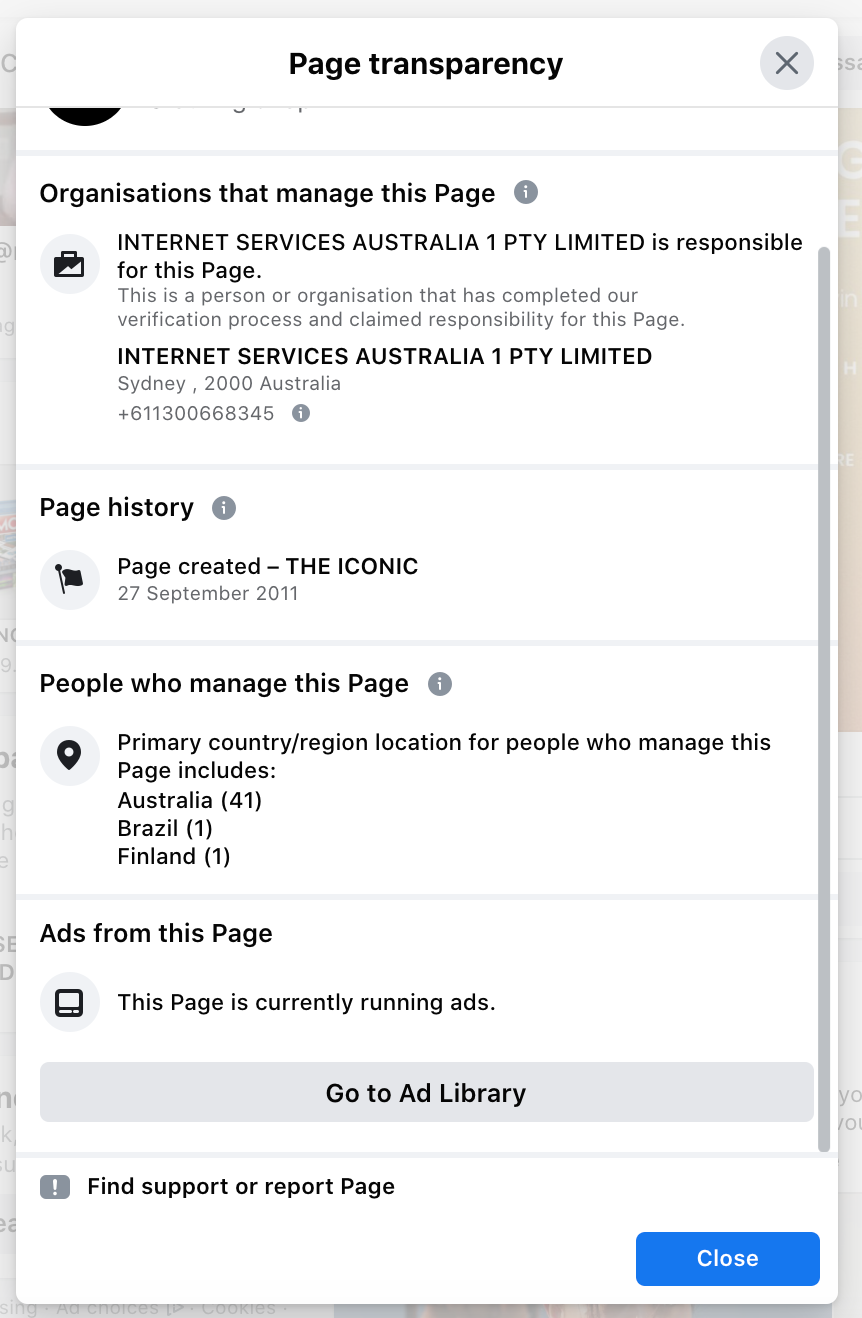
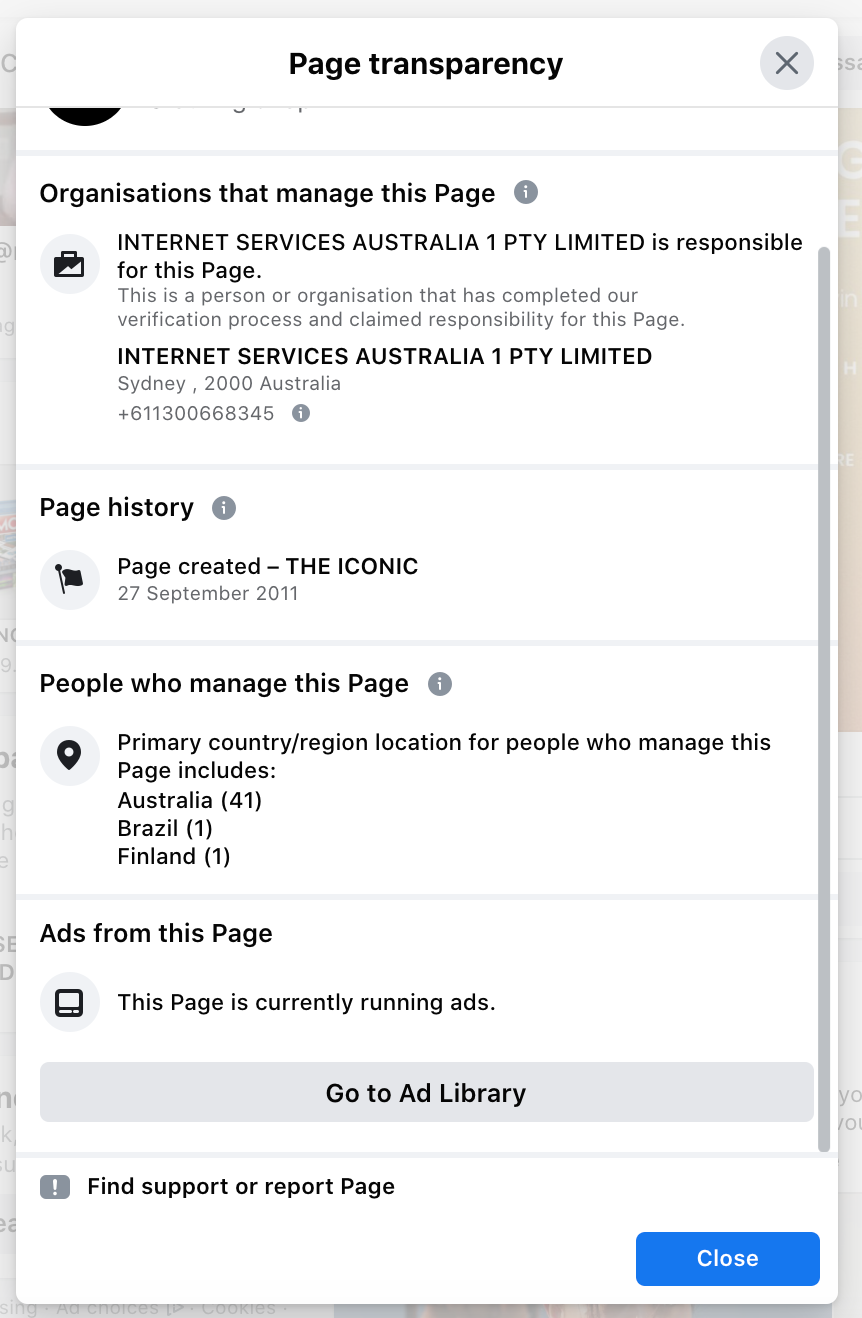


STEP THREE
You will now be able to see all of the ads that Facebook page is running. You can’t see who they’re targeting but below you can learn what it all means.
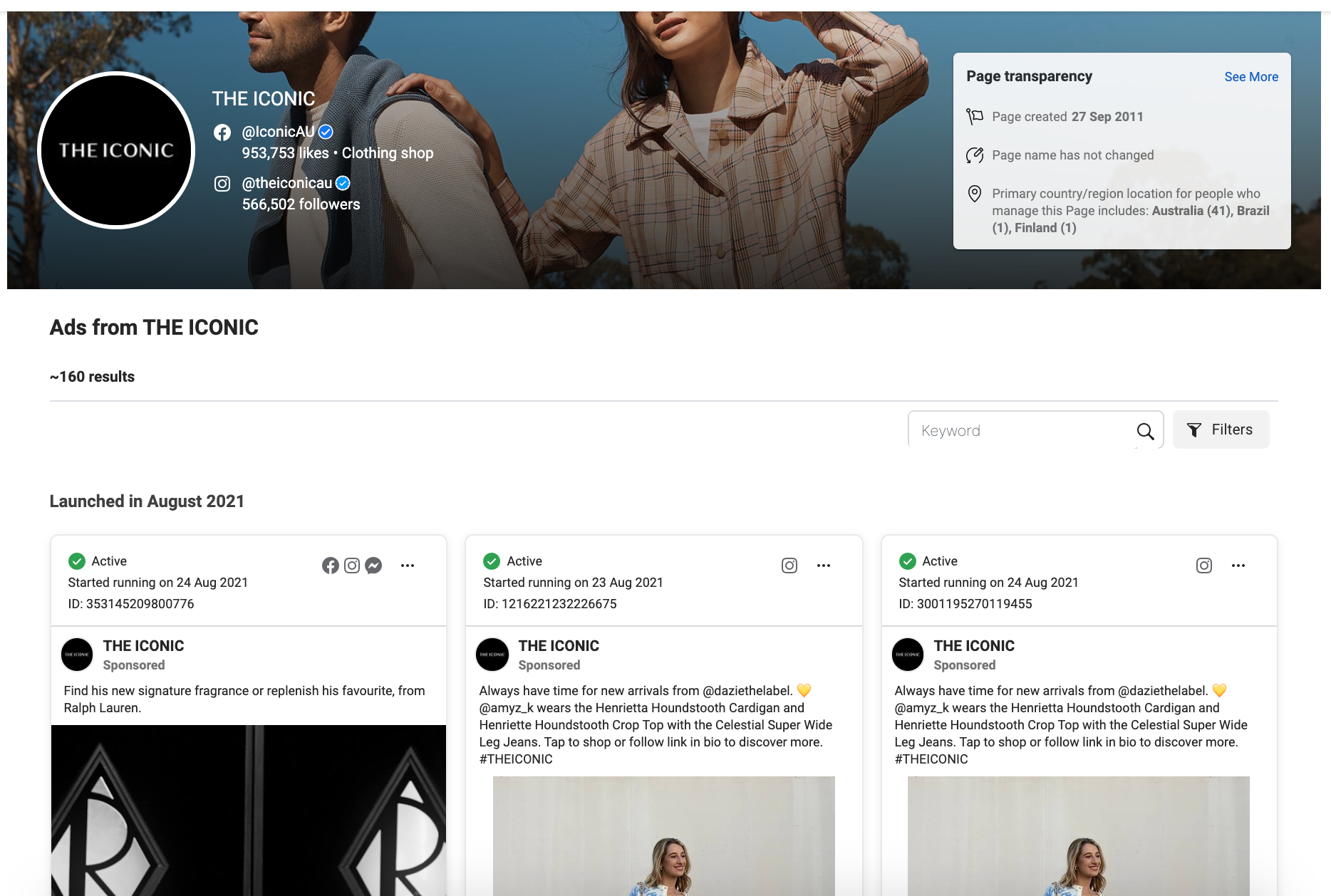
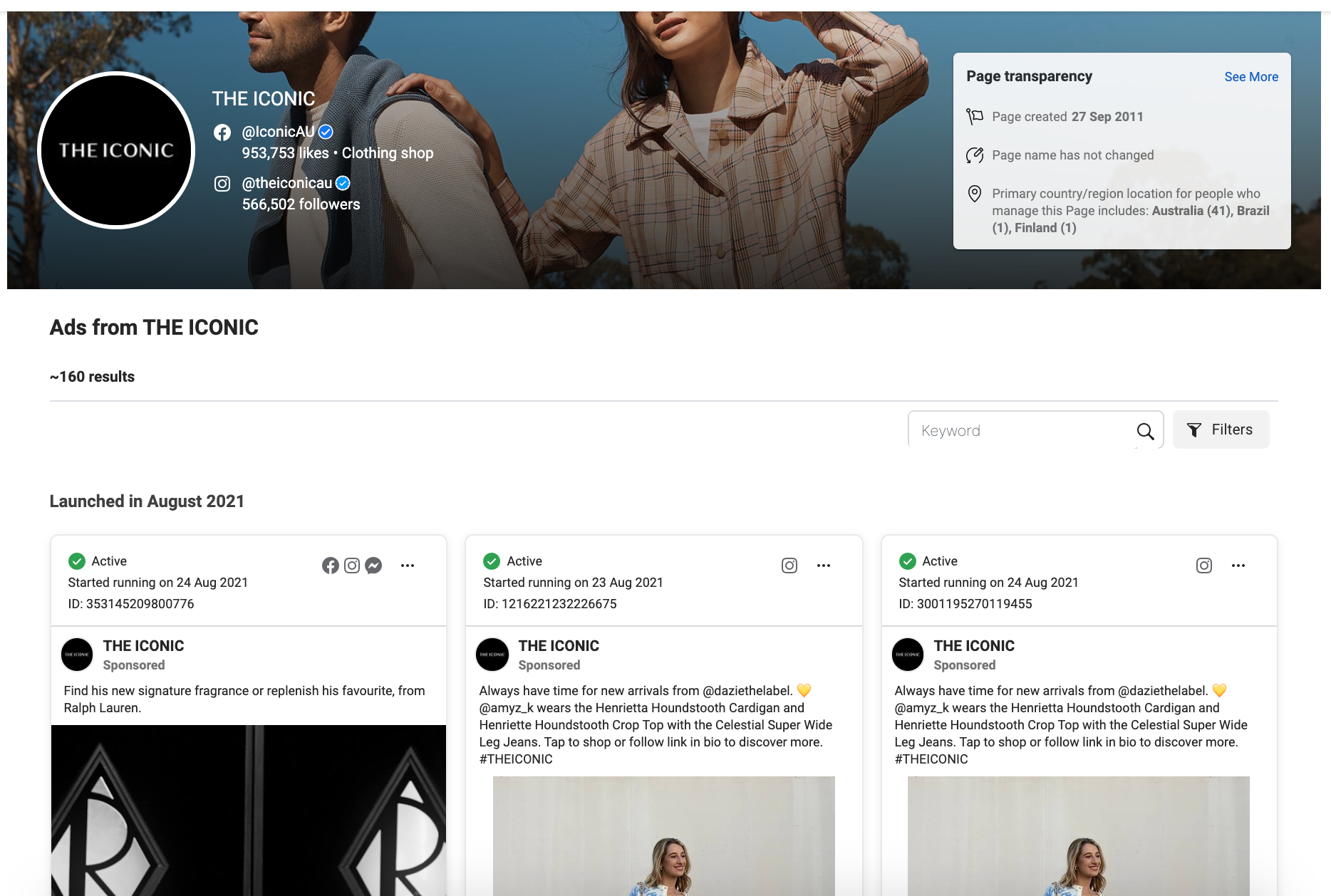


Breaking it all down
With the top section of each ad, you’ll be able to see little icons that represent where that ad is being shown.
Instagram Icon = Shown on Instagram
Facebook Icon = Shown on Facebook
Messenger Icon = Shown within Facebook Messenger placements
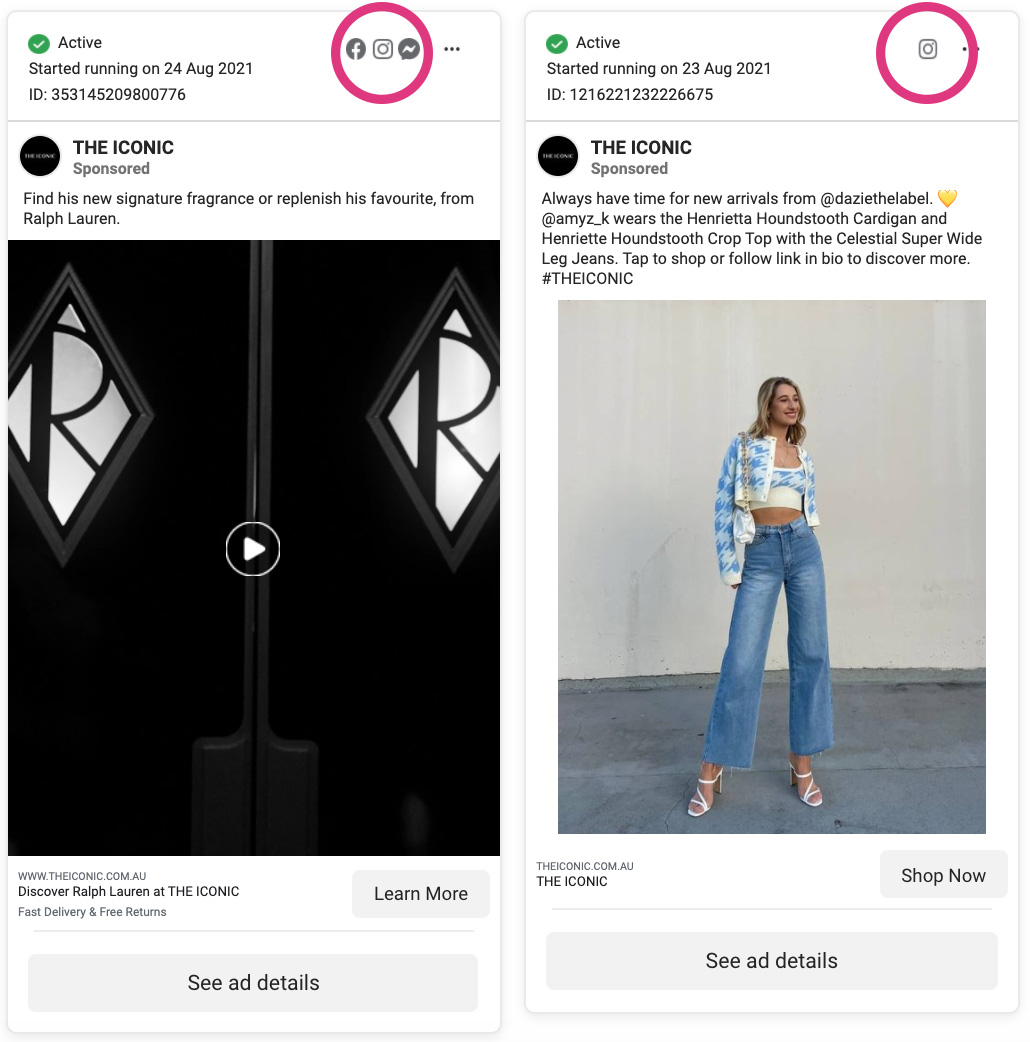
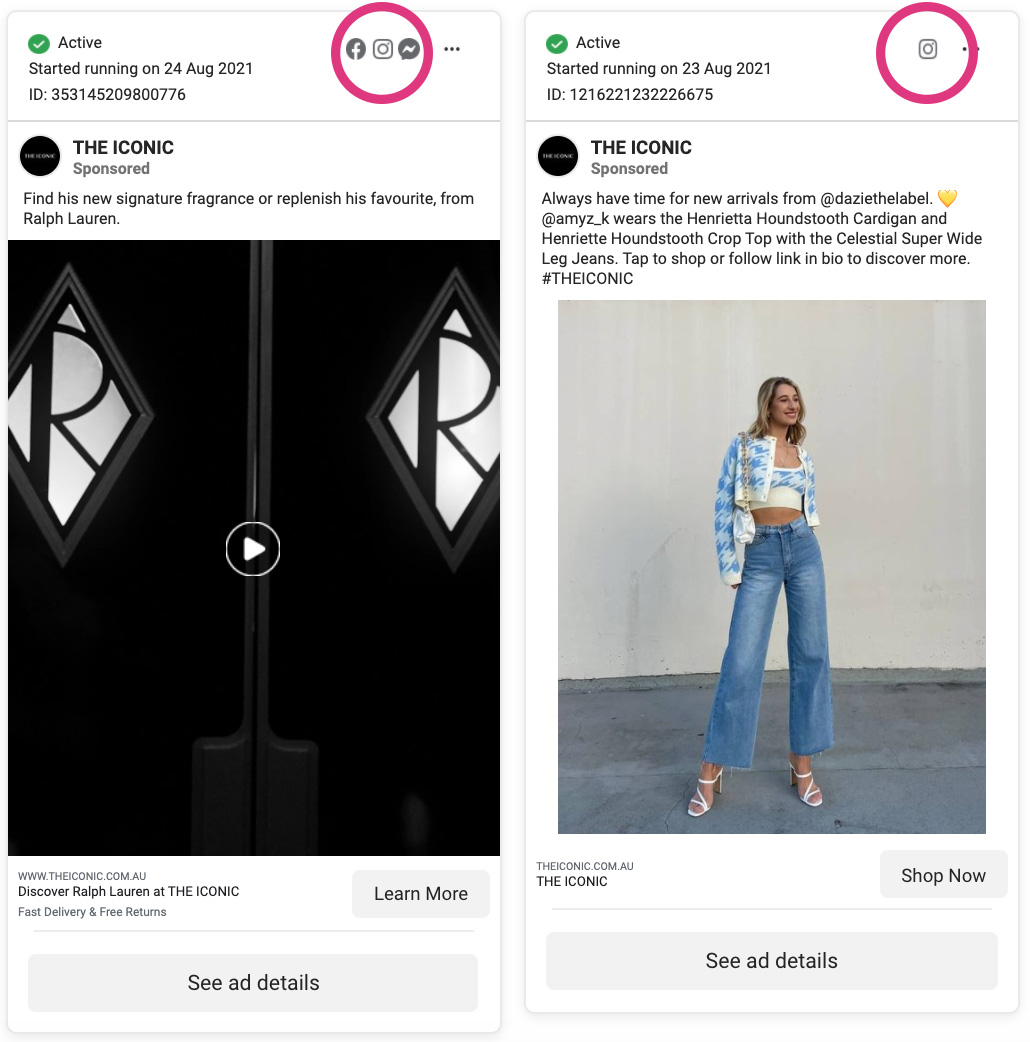


Now you know where they’re placing their ads. You can also look at the content that they’re using. There may be a mix of video ads, image ads, carousel ads and then story placement ads.
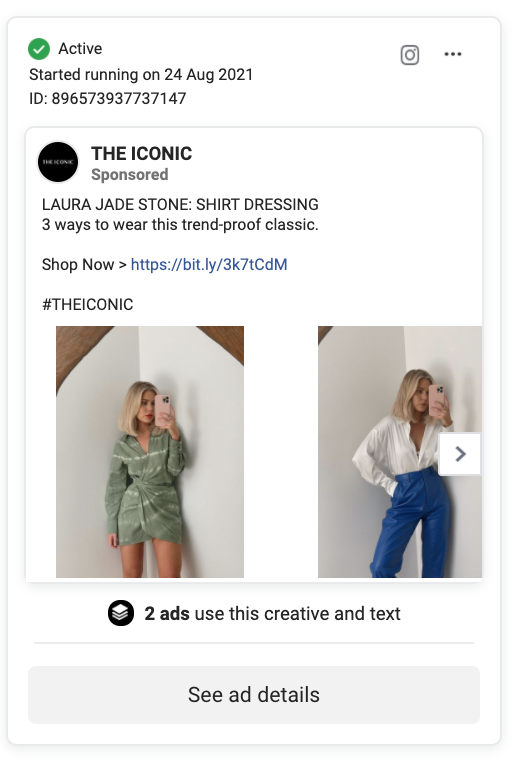
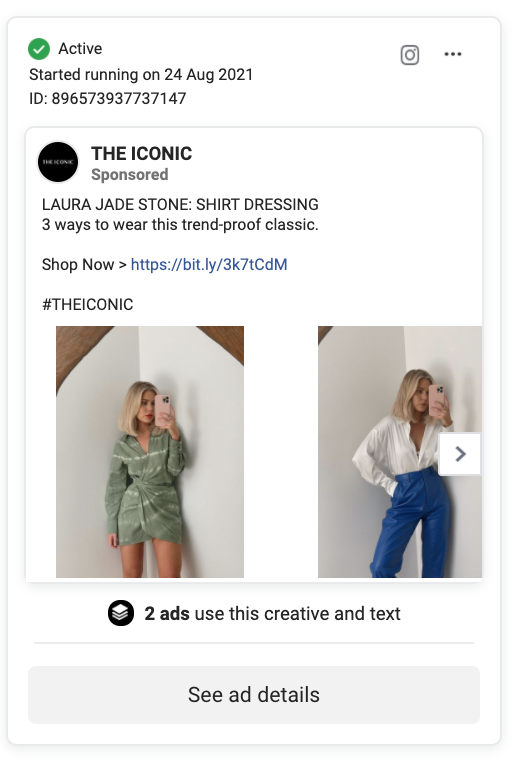


![]()
![]()
![]()
![]()
A carousel ad (this one is shown on Instagram only)
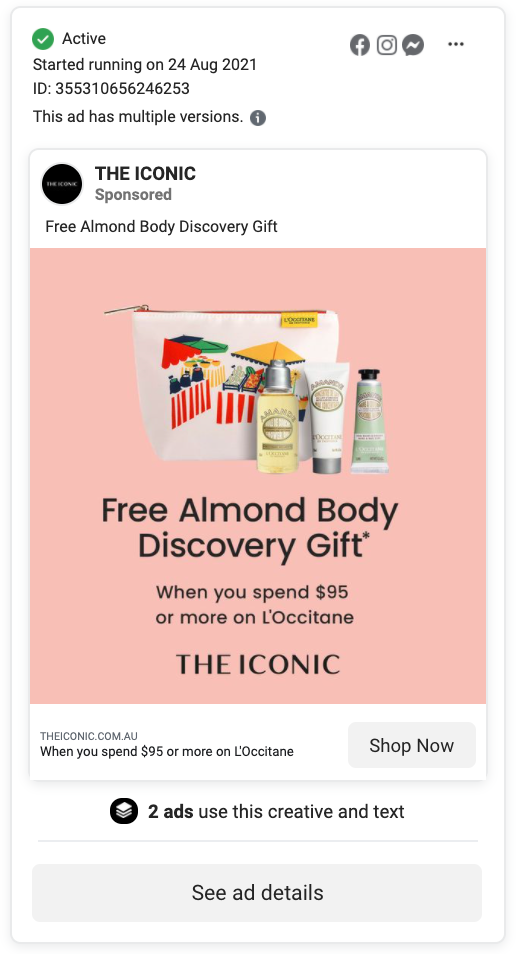
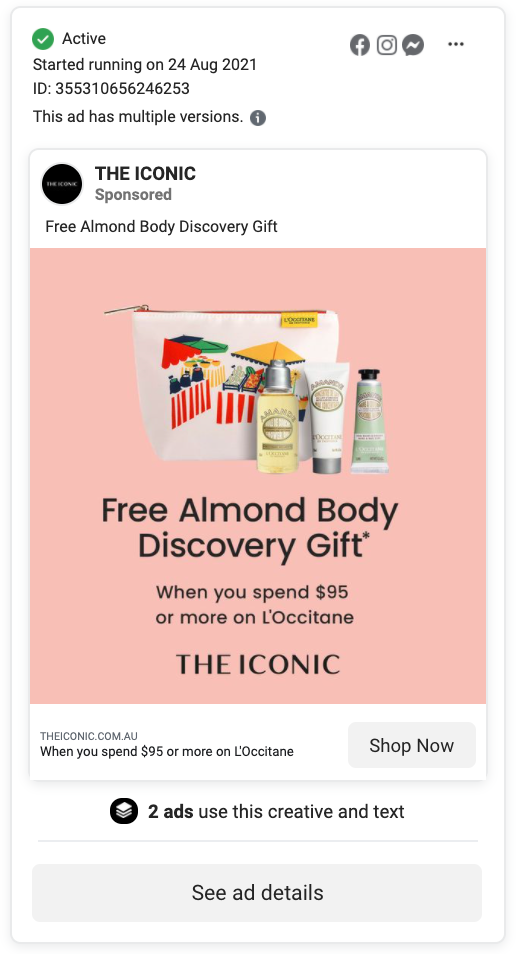


![]()
![]()
![]()
![]()
Still image ad
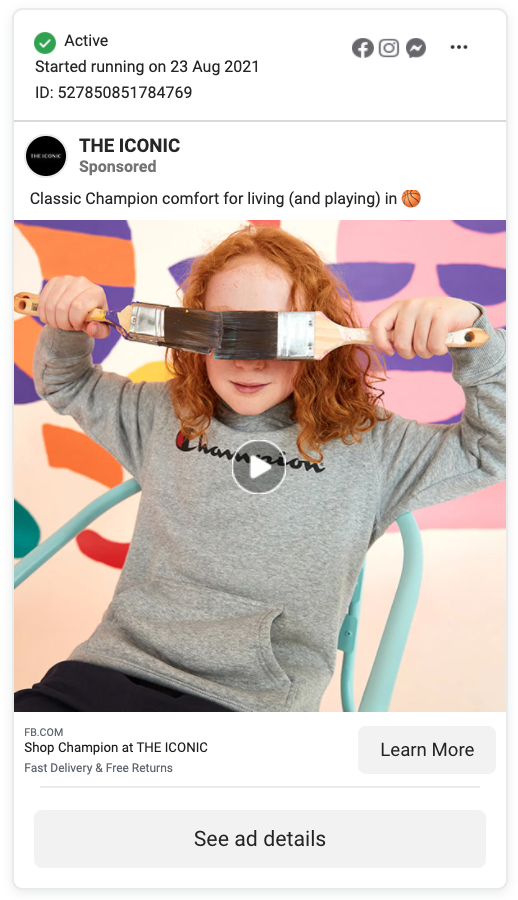
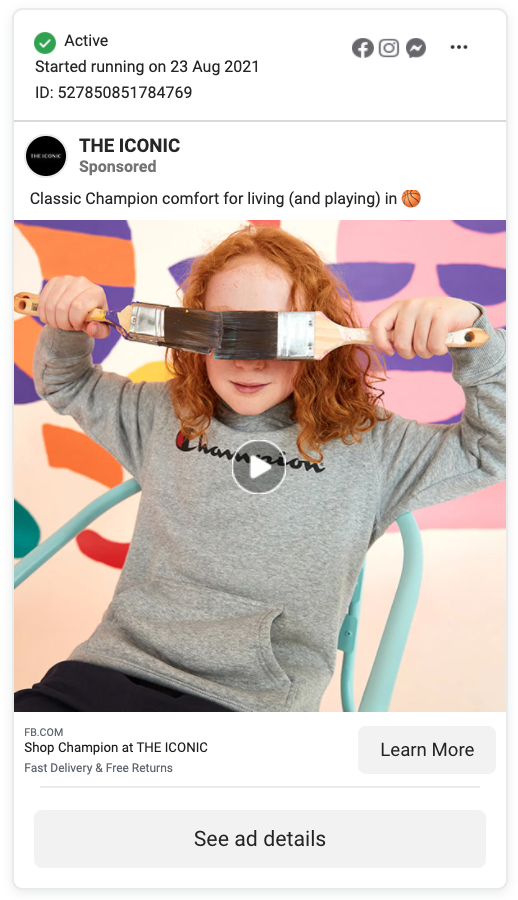


![]()
![]()
![]()
![]()
Square video Ad
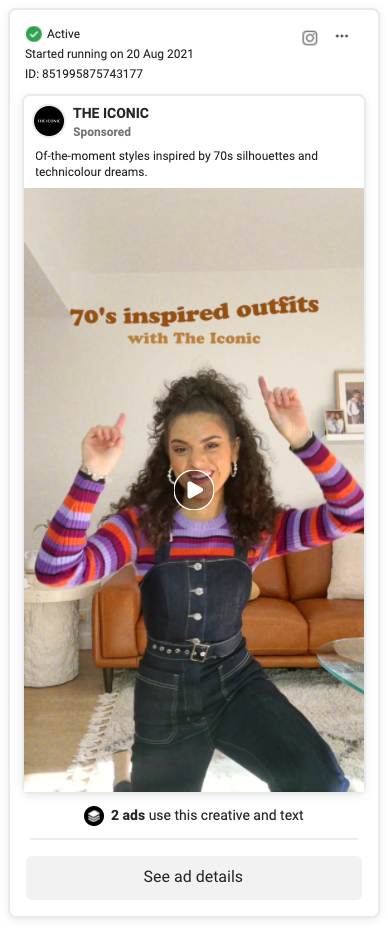
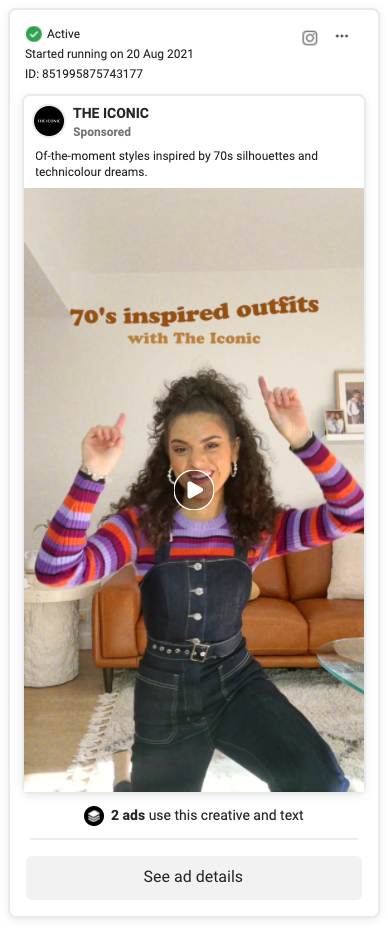


![]()
![]()
![]()
![]()
Story Ad (This one is on Instagram only)
How do we know it’s a story ad? Because it’s too tall to be a feed ad! Long assets like this one can only be shown on story placements 🙂 We like to us 1080px by 1920px for story placements.
Top Tip Alert!
You can see it yourself here – even a big dog like the Iconic mixes up their assets across still images and videos. Don’t be fooled by youtubers telling you video is the way forward. Still images also work. Don’t have budget for a feature length film for use on your social media campaigns? Do not worry! Just spend your time on ensuring your still image content is on fire! And you can add text to your images! (Facebook used to have some crazy rule about having text on images which was given the boot)
Get creative. What would you stop scrolling to see? Stand out!
STEALTH MODE DEACTIVATED
Alright ladies! Hope you’ve enjoyed our sneaky little trick to channel some real James Bond vibes and look over your neighbour’s fence.
If there is anything else you’d like to learn then PLEASE let us know! Shoot through an email to hello@femaleowned.com.au – we’re here for you! Ask us to explain anything! Or if you want to learn more about a certain topic, then please fire that through too.
If you need to bring in the professionals please check out Gurl.com.au




This article was brought to you through the help of Gurl.com.au – they’re a 100% female owned & operated Melbourne based Digital Marketing Agency and Shopify Partners specialising in helping online retailers grow their businesses.
Female Owned Official ID : #AU0005

